Zoom has proven to be a very popular remote meeting application, for both work meetings and social gatherings. It is therefore essential to know how to use the Zoom platform in a way that ensures your staff, customers and friends are safe.
1) Connect with Zoom through the browser on your device
Make sure people do not use the Zoom app on smartphones. If accessing Zoom on a cell phone or tablet opt to use the device’s browser – this option is given in the small print next to the invitation to download the app.
2) Signed-in users only
Make meetings accessible to signed-in users only – this option is available when you create a meeting.
3) Personal ID's
Never use the personal ID to create a meeting.
4) Add a password
Have a password on your meetings. You will need to decide if the complexity of this step is worth the small degree of extra security you will get. A good decision might be to use a password only on the highly sensitive meetings.
Essentially it is wise to use bonified subscription meeting applications for all meetings. If you share your meeting link on social media or other public forums, your event is extremely public. ANYONE with the link can join your meeting.
For more information regarding safe online meetings, contact us directly.