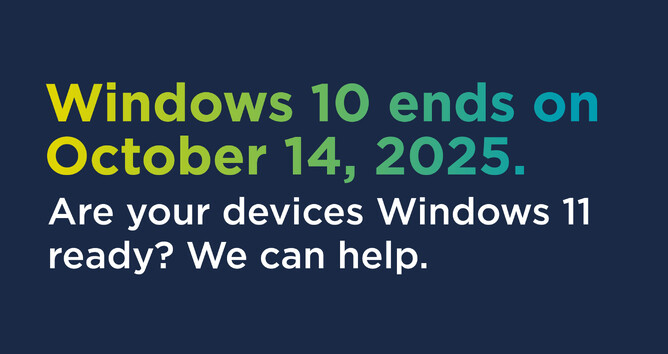Don't let your computer become a security risk. Here’s what to check (and do next).
On 14 October 2025, Microsoft is officially ending support for Windows 10 and rolling out Windows 11. Just like when your phone gets software updates, so does your computer's operating system.
If your business or home computer is still running on Windows 10, this isn’t something to ignore or put off until later. Why? Because after that date, your PC stops getting:
Security updates - meaning it's exposed to new viruses and cyber threats
Bug fixes and driver updates - meaning things might stop working properly
Guaranteed Office 365 compatibility - meaning your emails, documents and spreadsheets could start acting up.
If that sounds like a problem to you, then you're right.
So, do you have to upgrade to Windows 11?
Eventually, yes. But not every computer is built to handle Windows 11. Some older models lack key components like TPM 2.0 - a small chip that Windows 11 needs to run securely or the main processor (your computer's ‘brain’) might be too old.
So? You’ve got two options:
Upgrade your current PC to Windows 11 (if it’s compatible)
Plan for a replacement computer before issues crop up. Better to do this sooner rather than later as due to this update, new PCs will be in high demand and there could be a shortage.
How to know where you stand (takes 2 mins)
Use Microsoft’s free PC Health Check tool. It quickly scans your computer and tells you whether your device is Windows 11 ready, and if not, why.
Ready to see if your PC is Windows 11 ready?
Click here to download the Free PC Health Check app from Microsoft!
Already have it downloaded? Awesome, click here for Microsoft’s How-To Guide
(Don't worry, the link will take you directly to Microsoft's official page.)
Still think you might need help figuring this out? We get it. Upgrading tech isn’t always straightforward.
That’s what we are here for, click here to contact us or email us - support@satoritech.co.nz if you’d like us to help.